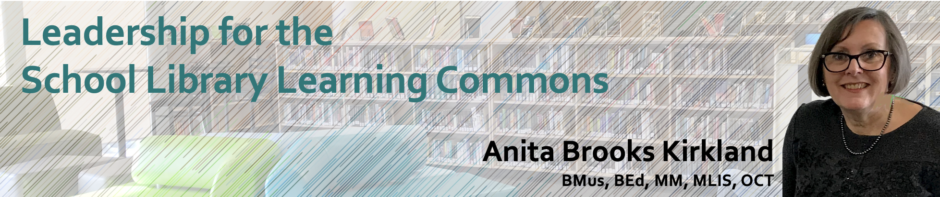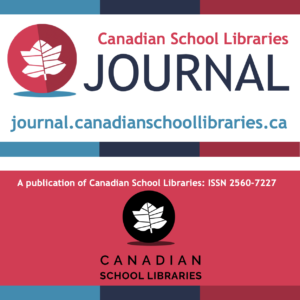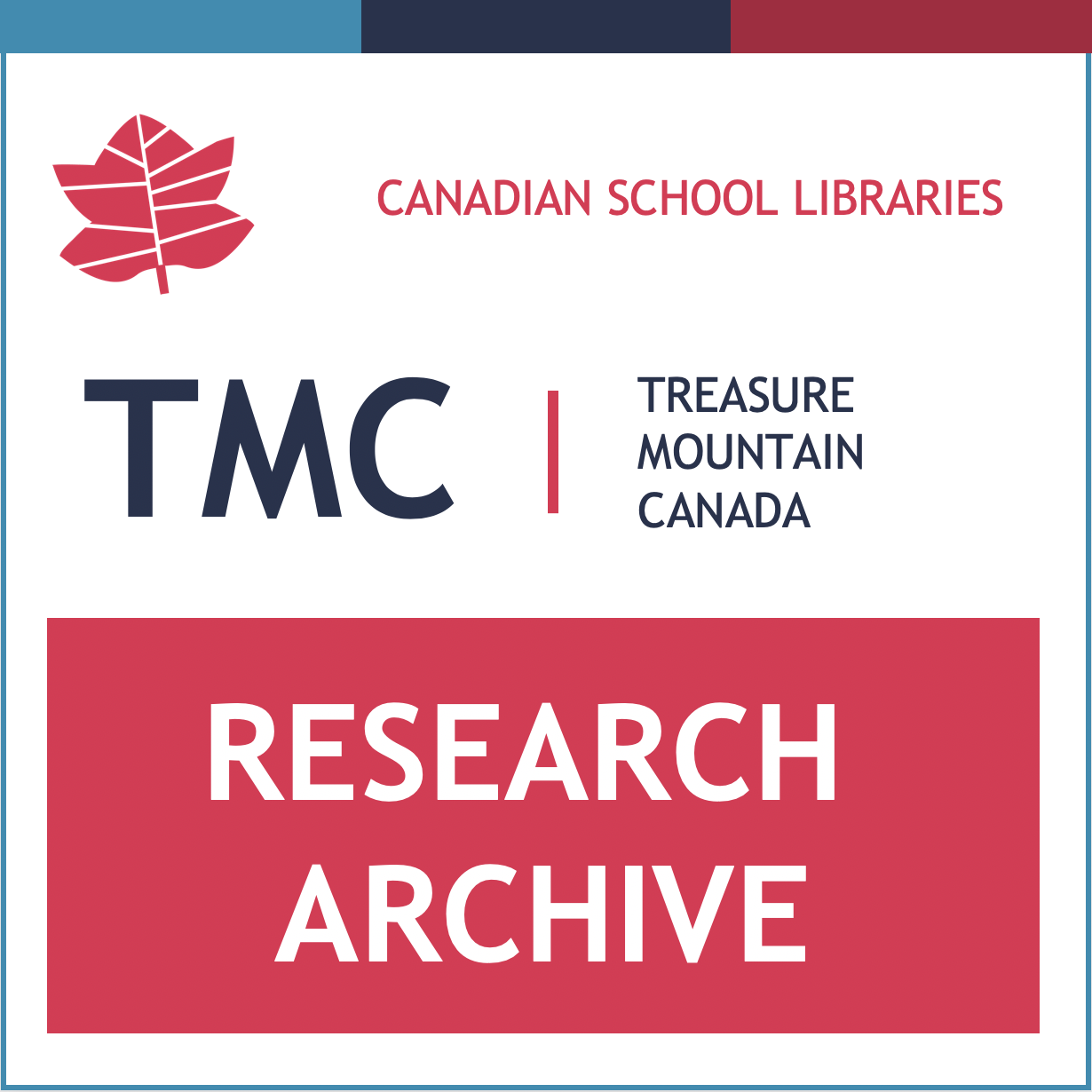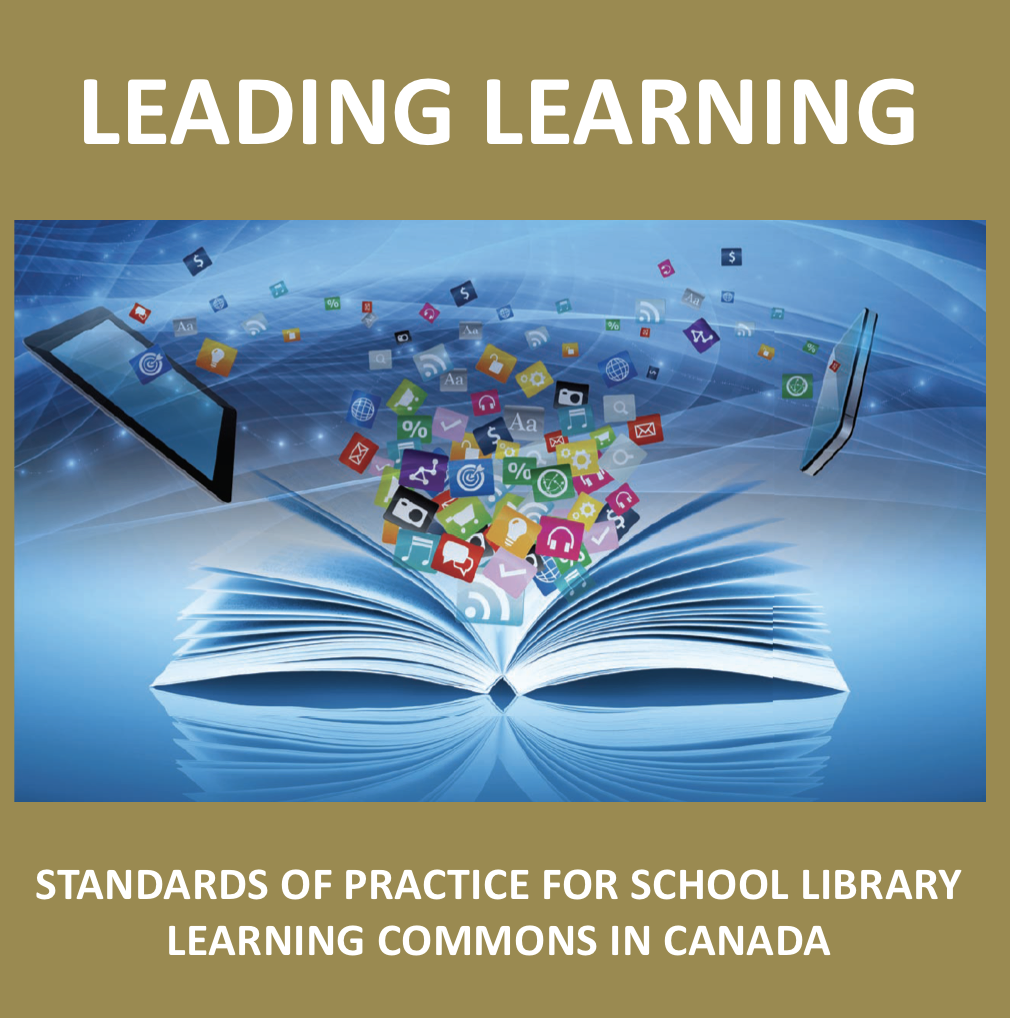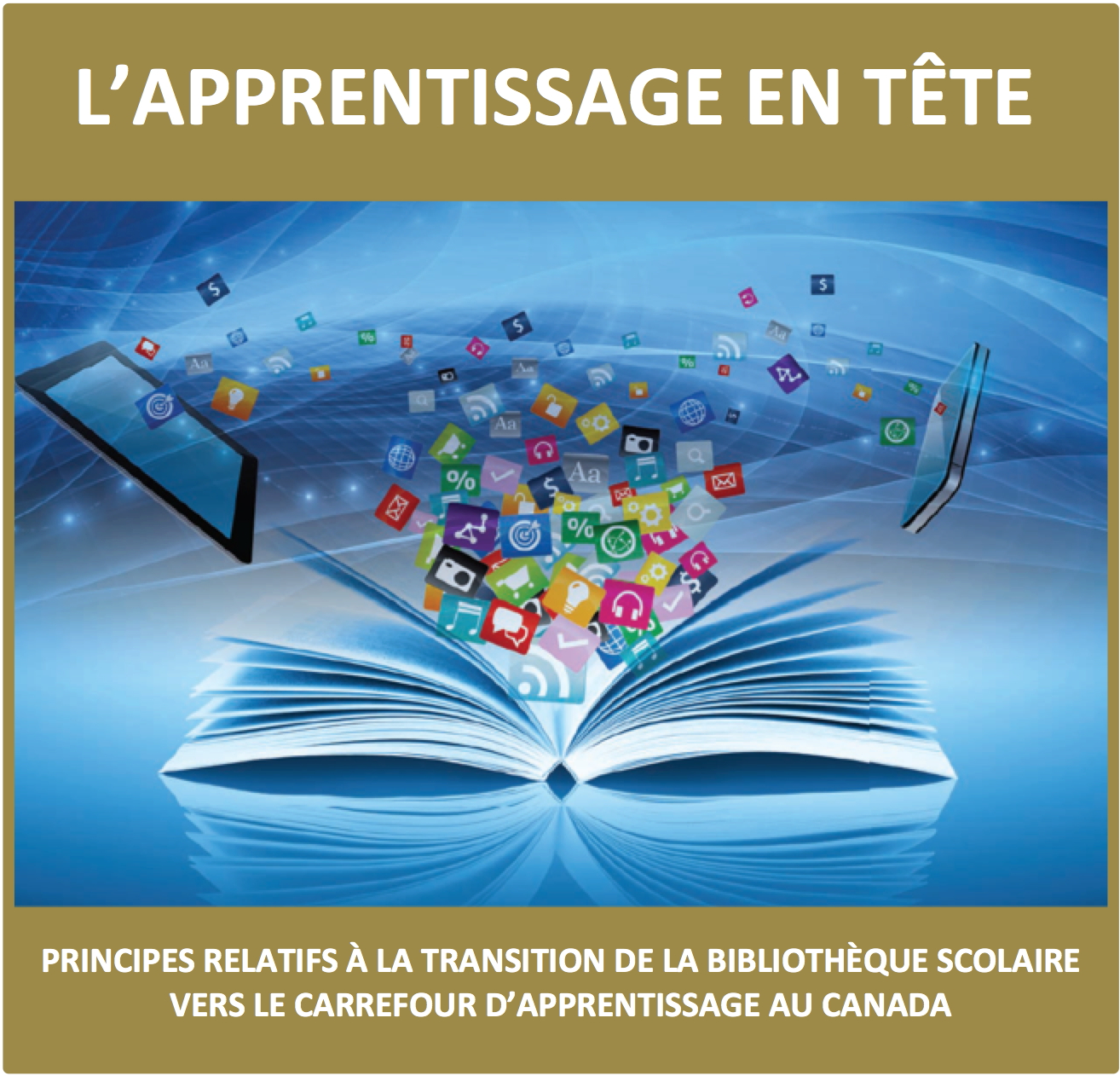Workshop Materials: December 2014
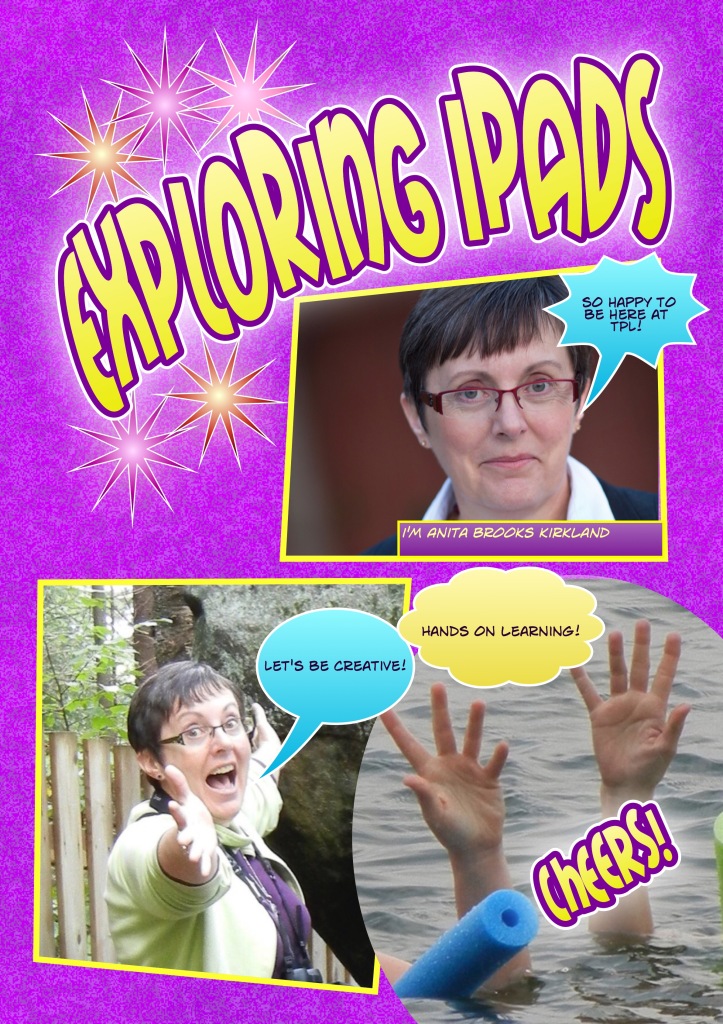
Created on an iPad using Comic Life
This workshop focuses on how iPads can enrich programming for children in the middle childhood years.
Our workshop will be inquiry based and hands on.
We will explore the functionality of the iPad in order to understand its unique value to learning. We will be learning through tinkering and problem solving, empowering you to continue your own learning journey.
We will look at ideas for using the iPads to engage readers, enhance learning, and just to have fun. The challenge to participants will be to make the program match.
All of the examples on this webpage were created on the iPad. My only concession to using a more traditional computer as I prepared for the workshop was in creating the session handout, which you can download here:
iPads at TPL Idea File: Making Program Connections
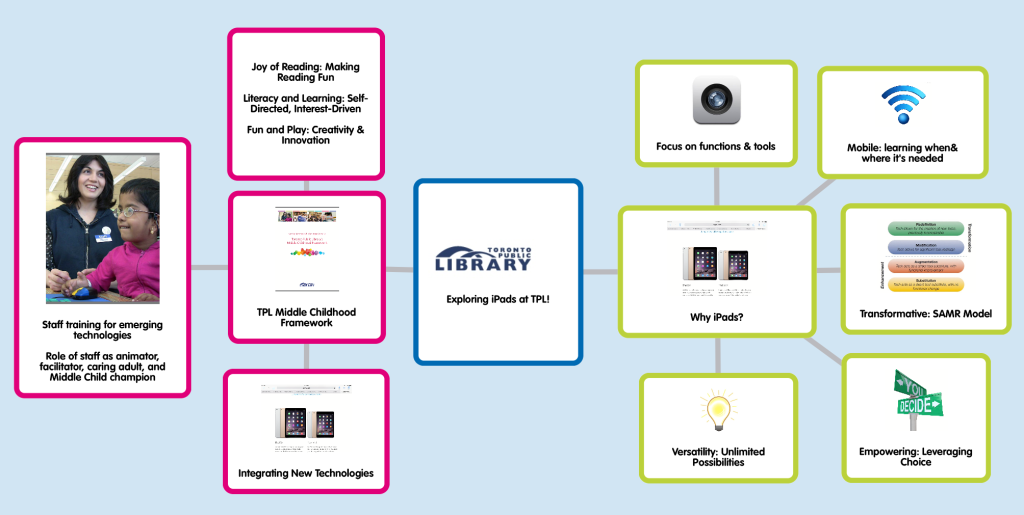
Planning session priorities: Leveraging iPads to realize TPL Middle Childhood Framework goals. This diagram was created on an iPad using Popplet Lite.
Introduction
(Created on an iPad using Explain Everything)
Essential Question: What unique value do iPads bring to reading, learning and creating?
Pop the Questions: What do you hope to take away from this workshop?
Tinker Time 1:
- Work with your “elbow partner” to brainstorm ideas, using Popplet Lite.
- Debrief: Share goals, ideas, questions, concerns
Basic Functionality: Navigation, Internet access, Camera, Photos, Safari, Google, App Preferences
Tinker Time 2:
- Take a photo of a colleague
- Take a photo of yourself (a “selfie”)
- Take a photo of yourself and one or more other people together (like Ellen at the Oscars)
- Find your photos on the iPad
- Debrief: Observations? Surprises? Considerations?

Idea File: Using QR Codes
Use QR Reader to read this QR code!
What did you find?
Tinker Time 3:
- Use QR Reader to create one or two QR codes of different types
Time to take the grand tour!
Let me be the tour guide, briefly demonstrating the apps, suggesting instructional ideas, and making connections to TPL priorities.
Your job? Participate through tinkering, work together to solve problems, and open your imagination to the possibilities for integrating iPads into TPL programming.
Let’s take a look at the variety of apps that help to organize and express ideas with images, videos, writing, drawing and painting. As we explore, look for similarities and differences in the way the tools work and in the best use for the particular app. Follow along on the screen or tinker on your iPad as we go – whatever works for you.
- Explain Everything
- 30 Hands
- Puppet Edu
- Notability
Tinker Time 4:
- Explore the features of one or all of these four apps. Use the photos you’ve already taken, or take some more. Experiment with the different tools available in each. It’s going to be messy! Remember, we’re just exploring, not producing polished products!
Continuing Our App Tour
(The images in this video were created in Pixie Lite. The video was created with one of the movie templates in the iMovie app.)
The focus of our next exploration is on apps that focus on drawing, painting, and creative expression.
- Doodle Buddy
- Drawing Pad
- Pixie Lite
- Comic Life
Tinker Time 5:
Same instructions, new set of apps!
And Now for a Bit of Drama!
There are several options for creating animated or video presentations. We will focus on three: Sock Puppets, NFB StopMo, and iMovie.
Let’s start by looking at these two very short videos, created with Sock Puppets. We’ll then take a quick look at the features of the app.
Tinker Time 6:
- Your turn! Make a 30 second video using Sock Puppets! Work together or alone.
Next, let’s look at this short stop motion animation created with the NFB StopMo app. I think it’s funny (I would, of course), but please note that in my haste to make the video, I made a few sloppy errors. Can you see my hand? Snapped the shot before it was out of view. And then there’s the backdrop slipping! Sigh…
By the way, Lego works extremely well for stop motion animation. Check out this Lego version of the trailer for Star Wars Episode 7, The Force Awakens: http://youtu.be/qpfWrh1scZU
I can show you a few features of NFB StopMo, but we really need to move onto our big production! We’re going to make a trailer for a movie about librarians learning iPads, using one of the trailer templates in iMovie. I’ve got an example to show you, but it’s not on this webpage.
The Big Think
Now that we’ve explored the functionality of the iPad, different apps, and seen some activities in action, it’s time to make the program connections. We’ll be using the session handout iPads @ TPL Idea File: Making Program Connections to guide our discussion.
The TPL is committed to the following goals in its programming for children in the middle years.
- Joy of Reading: Making Reading Fun
- Literacy and Learning: Self-Directed, Interest-Driven
- Fun and Play: Creativity and Innovation
Can you see a place for some of the iPad ideas in TPL programs?
Do you have more ideas for using iPads?
So much to learn, so much to discuss, so much tinkering to do! I hope today marks just the beginning of your own learning journey with iPads!
Additional Resources
Brooks Kirkland, A. (2014). Models for Technology Integration in the Learning Commons. School Libraries in Canada 32(1). http://clatoolbox.ca/casl/slicv32n1/321brookskirkland.html
iPads 4 Learning ETFO Summer Institute website from master teachers Susan Watt and Trish Morgan: http://ipads4learning.weebly.com/
WRDSB iPad Website: https://sites.google.com/site/wrdsbipads/
OSAPAC (Ministry of Education). SAMR: Entry Points to Teaching with Technology: https://osapac.ca/ccpalo/samr/
Educational iPad Apps for Teachers: A resource from Educational Technology and Mobile Learning: http://www.educatorstechnology.com/p/blog-page_9.html
iPad Apps for School: A resource from Richard Byrne and Free Technology for Teachers: http://ipadapps4school.com/