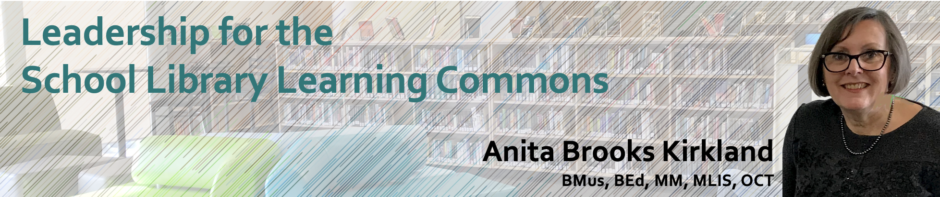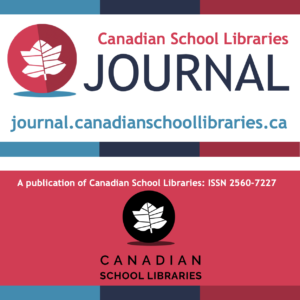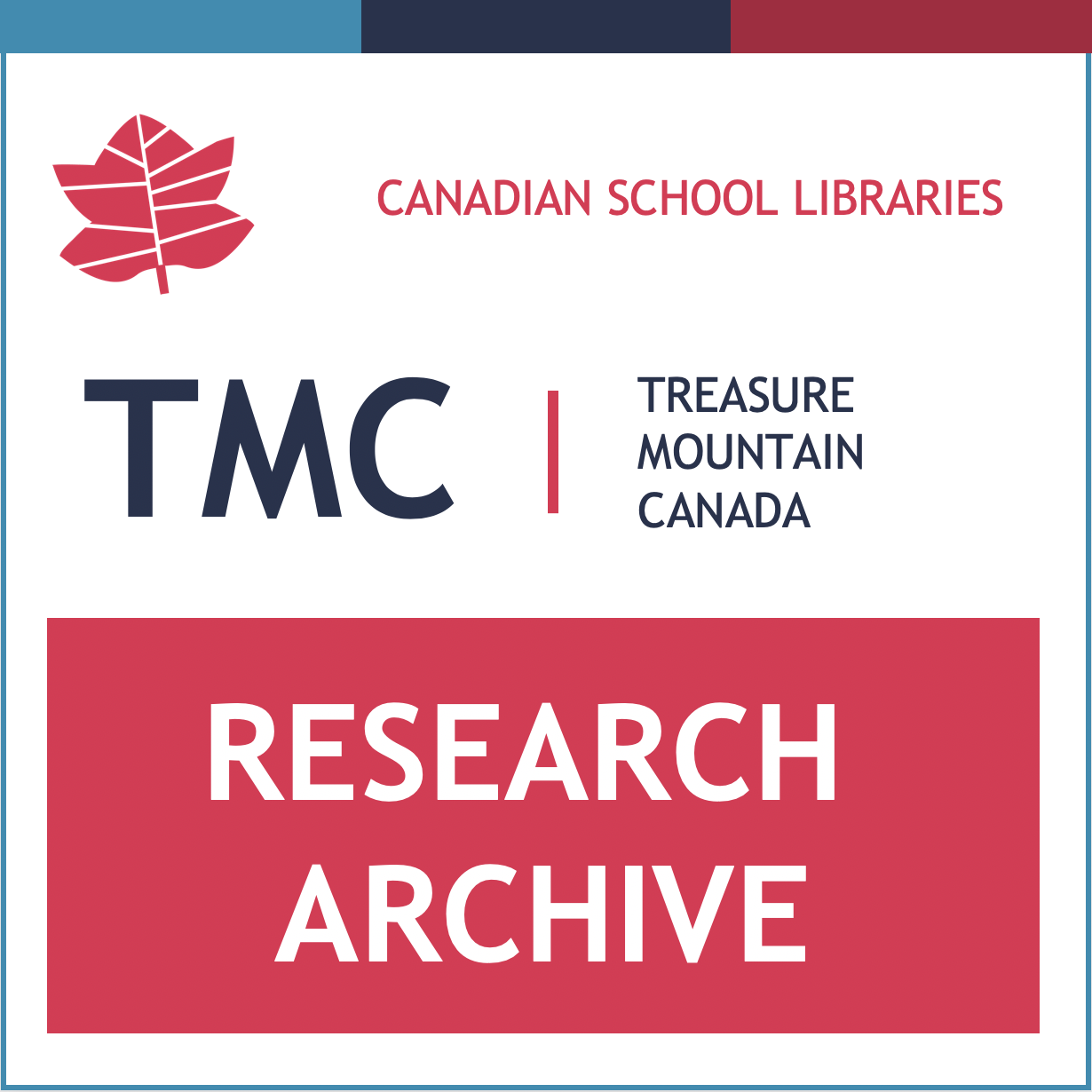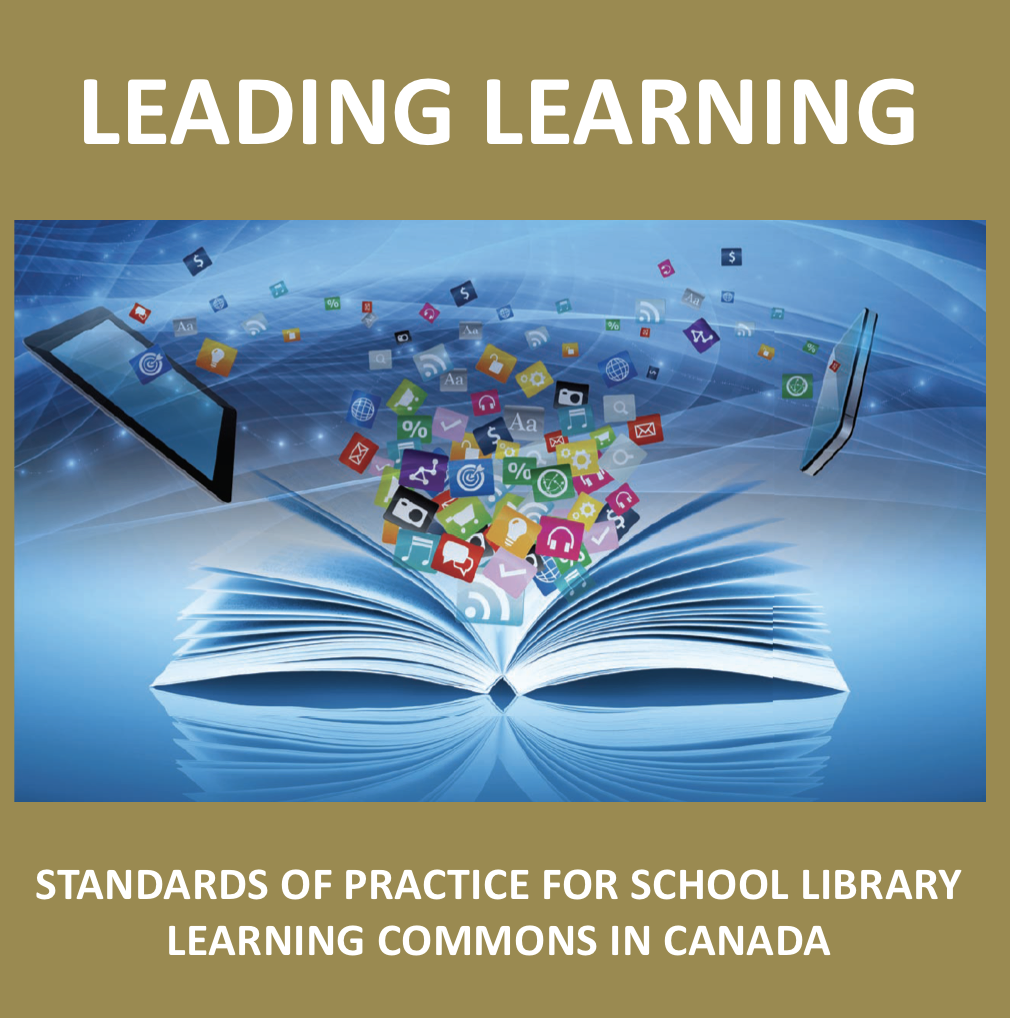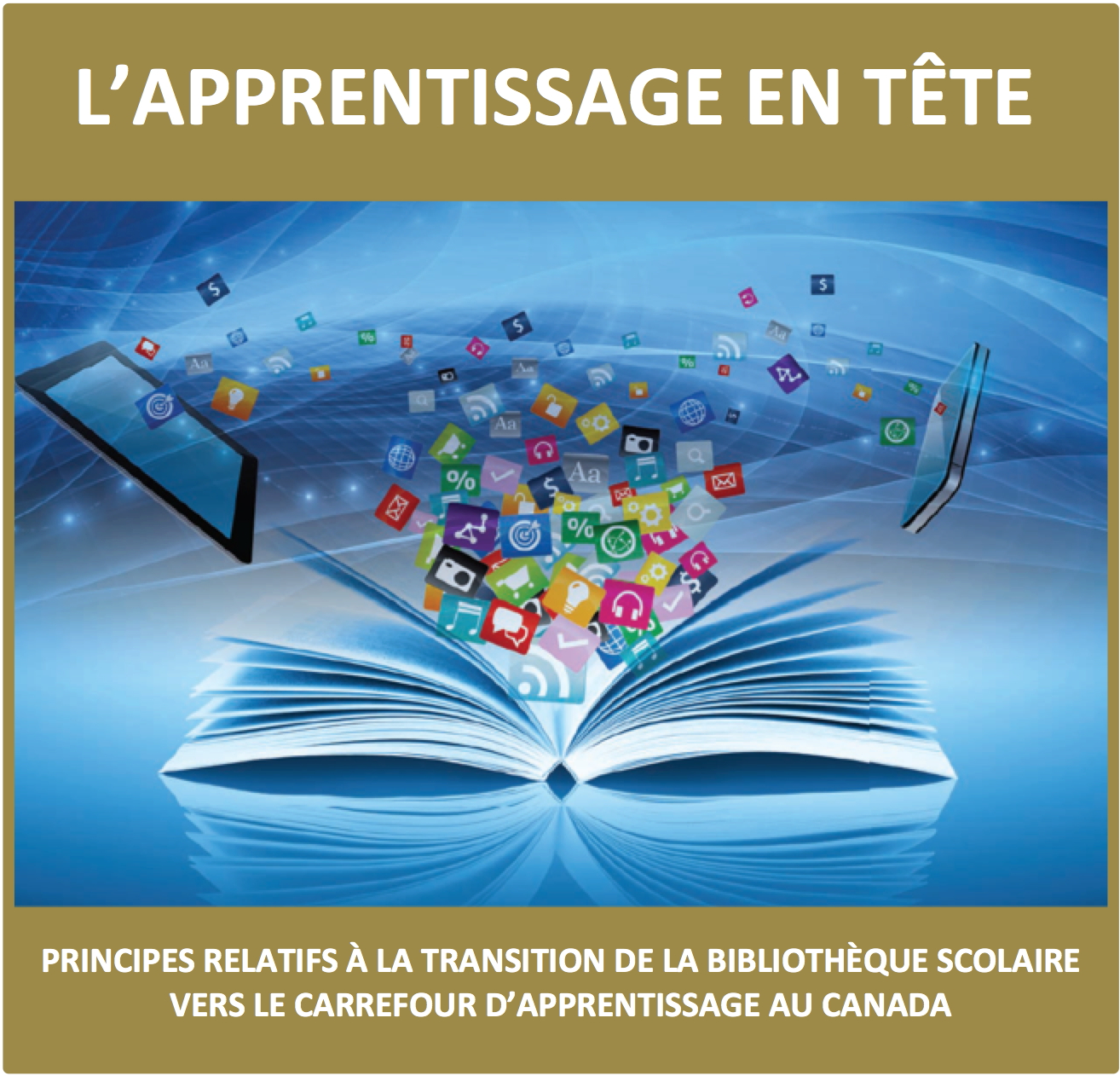You’ve heard of the flipped classroom – the notion of making content available for students to consume outside of class time, freeing up valuable face-to-face time for active and collaborative learning. Flipping your standard library instructional content makes sense: making learning available when it’s needed, not restricted to the traditional library orientation.
Here are a few examples of how you can create short, concise online learning objects for basic orientation.
Example 1: In this example, Powerpoint slides were saved as pictures (jpg) and then imported into iMovie (although any video editing application would do just as well), narration added, and export as a video file suitable for sharing (mp4). In this instance I’ve uploaded the video to my YouTube channel as an unlisted video (accessible with a link only) and embedded it into this webpage. Embedding makes your video immediate and accessible.
Example 2: This video is a screen capture, created using Snagit. The capture was saved as a video file suitable for sharing (mp4) and uploaded to YouTube.
Example 3: This version is a bit of an “app mash”. Pictures (jpg) from the Powerpoint presentation and the Snagit screen capture were combined to create a slightly more polished and “branded” video.
Version 4: This one was a bit of an experiment, using the online animation program, Powtoon (I clearly need more practice…). Although Powtoon provides embed code to view from their own website, I saved the file as an mp4 and uploaded it to YouTube.
Other ways to create a “flipped library” file?
- Make a “talking head” video
- Do a video tour
- Try Prezi, which provides embed code
- Try GoAnimate
- Use videos created by others, like the database vendors, and embed them in your website
Creating Your Own Flipped Library Video Series
- Focus on short lessons that you find yourself repeating frequently:
- Searching Destiny: Short videos for different kinds of searches, and for students at different stages in school
- Using online databases
- Screen capture tutorials: Search, Creative Commons, etc.
- Partner with teachers on procedural writing, and have students create videos
- Collaborate within the community of teacher-librarians to create videos useful for everyone and share them out!